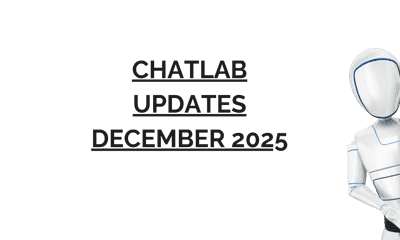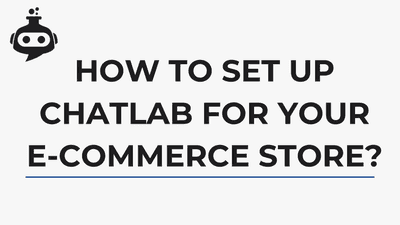Featured Posts
How to build AI chatbot. Create your own AI for free.
August 15th, 2024 by Marcin Rabiej
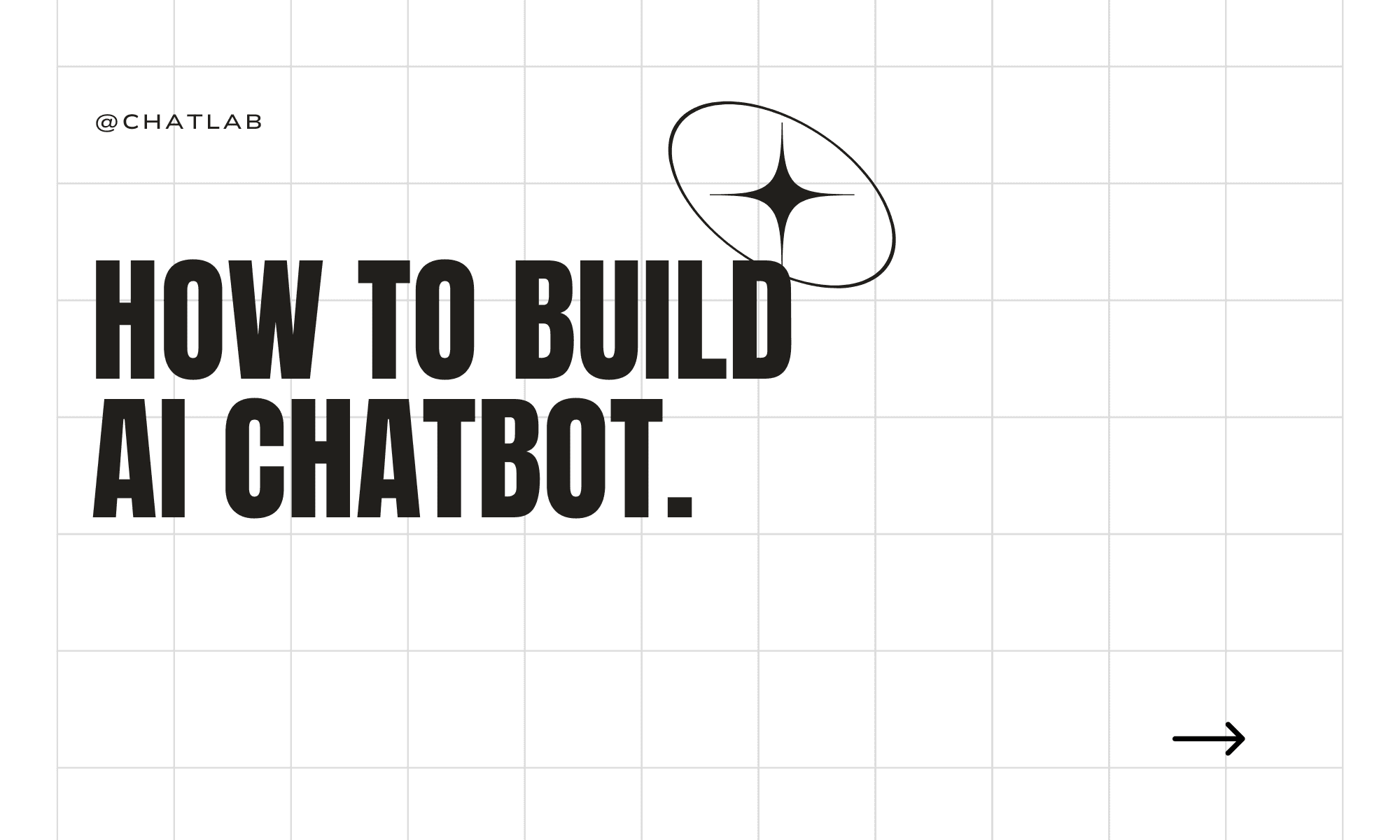
In the age of digital transformation, chatbots have emerged as a crucial tool for businesses and individuals alike. These AI-driven virtual assistants can handle a wide range of tasks, from answering customer inquiries to providing personalized recommendations. Understanding the different types of chatbots helps you choose the right solution for your needs. The best part? You don't need to be a tech wizard or have a hefty budget to build one. With the advancements in artificial intelligence and the availability of user-friendly platforms, creating a chatbot has become accessible to everyone.
Chatbots can significantly enhance customer engagement, streamline operations, and provide a 24/7 support system, making them indispensable for modern businesses. Discover more benefits of chatbots for customer service and business. They are not just a novelty but a necessity in today's competitive landscape. Whether you are looking to improve customer service, engage users on your website, or simply experiment with conversational AI technology, building a chatbot can be an incredibly rewarding endeavor.
One of the most accessible and comprehensive platforms for creating chatbots is Chatlab. Known for its intuitive interface and robust features, Chatlab allows users to build, deploy, and manage chatbots without any cost. This guide will walk you through the process of creating your own AI chatbot for free using Chatlab, providing you with the tools and knowledge needed to bring your chatbot vision to life.
Get started
First, you’ll need to create a chatlab account. When you’re logged in, go to the Home page and click Create chatbot. You can find more detailed information about creating your chatbot here.
Free pricing plan:
Chatlab’s free pricing plan includes:
Limits:
- 30 message credits / month - each answer generated by your chatbot costs a certain amount of message credits depending on the AI model used.
- 400kb of training data - amount of overall data that can be used to train your chatbot.
- 1 chatbot - you can have up to one chatbot.
- 1 adminstrator user - you can share your chatbot with one administrator.
- 10 links to train on - your chatbot can be trained on 10 different website links.
Features:
- Train with: websites and PDF, DOC, TXT, CSV, XLS files
- Custom theming
- Chatlogs & browsing history
- Conversation rating
- Training on chat log corrections
- Security - rate limiting & domain restrictions
- The bot will be deleted after 10 days of inactivity
You can learn more about pricing plans or explore all available features.
Conclusion
Building your own AI chatbot is a feasible and rewarding project, thanks to the tools and resources provided by platforms like Chatlab. By following these steps, you can create a functional, intelligent chatbot for free, enhancing your customer service capabilities or simply exploring the fascinating world of AI. Once your chatbot is ready, consider using it for lead generation or leveraging it for small business growth. Embrace this opportunity to innovate and connect with users in a more dynamic and interactive way.