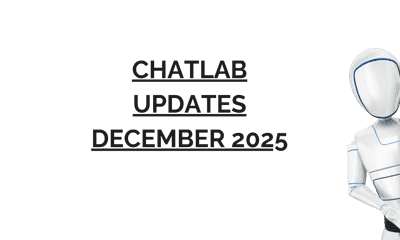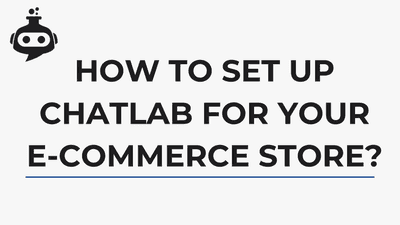Featured Posts
How to write custom instructions for your chatbot
August 2nd, 2024 by Marcin Rabiej
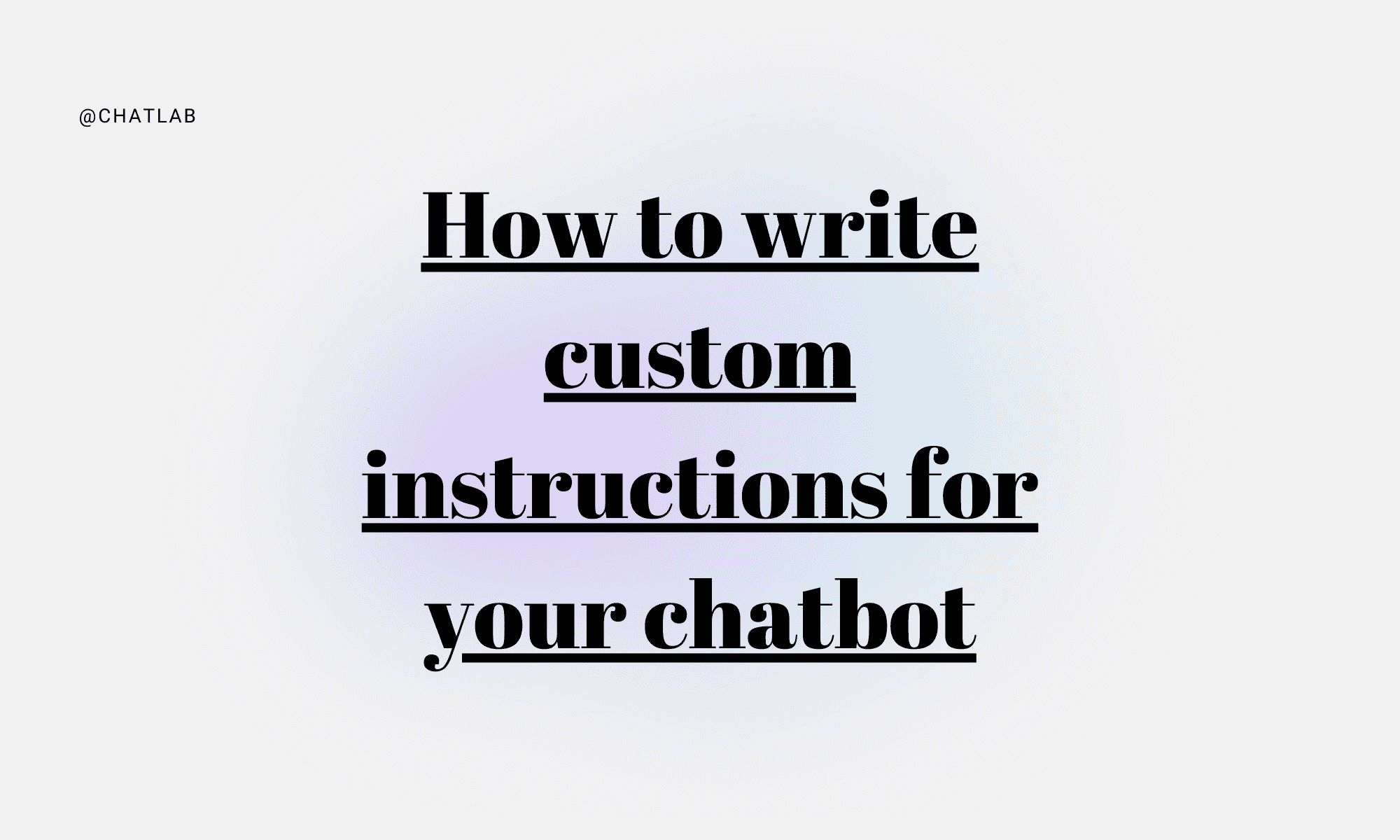
In an era where artificial intelligence (AI) plays a pivotal role in customer service, crafting effective custom chatbot instructions has become a crucial task for businesses. Understanding the different types of chatbots helps you choose the right foundation for your instructions. Well-defined instructions can significantly enhance a chatbot's performance, ensuring it meets user expectations and aligns with business goals while delivering the benefits of chatbots for customer service. This article explores the essential aspects of writing custom chatbot instructions that can help create a seamless and engaging user experience.
1. Understanding the Role of Chatbot Instructions
Chatbot instructions serve as the backbone of the bot's functionality, guiding its interactions, responses, and overall behavior. These instructions encompass:
- Response Patterns: Dictate how the chatbot replies to user queries.
- Conversation Flow: Ensure smooth transitions between different stages of interaction.
- Error Handling: Define how the chatbot deals with unrecognized inputs or issues.
- User Guidance: Assist users in navigating the conversation or finding relevant information.
- Safety: Make sure your chatbot answers only questions related to the topic.
Effective instructions can transform a basic chatbot into a robust tool that not only answers questions but also engages users meaningfully.
2. Key Principles for Writing Custom Chatbot Instructions
Clarity and Simplicity
Ensure instructions are clear and straightforward. Avoid technical jargon or complex language that could confuse the chatbot. Simplicity is key to creating understandable and executable instructions.
Consistency
Maintain a consistent tone and style throughout the instructions. Consistency helps the chatbot provide a uniform user experience, reinforcing reliability and trust.
Context-Awareness
Incorporate context-awareness into your instructions. The chatbot should be able to recognize the context of the conversation and respond appropriately, considering previous interactions and user preferences. This is powered by conversational AI technology.
Flexibility
Design instructions that allow the chatbot to handle a variety of inputs and scenarios. This flexibility ensures the chatbot can manage unexpected queries or conversations effectively.
Error Handling and Recovery
Include robust error-handling instructions. The chatbot should recognize when it doesn’t understand a query and provide helpful alternatives or guide the user back on track.
3. Steps to Write Custom Chatbot Instructions
Step 1: Define Objectives
Clearly outline what you want the chatbot to achieve. Whether it's answering FAQs, guiding users through a process, or providing personalized recommendations, having defined objectives helps in crafting focused instructions. Consider how to build the perfect chatbot persona to align with your goals.
Step 2: Write Sample Dialogues
Draft sample dialogues that illustrate how the chatbot should interact with users. These examples help in setting the tone and style, and can be directly incorporated into the instructions.
Step 3: Develop Response Templates
Create templates for common responses. These templates should cover various scenarios, including greetings, farewells, confirmations, and error messages. Ensure they are adaptable to different user inputs.
Step 4: Implement Feedback Mechanisms
The chatbot should ask for feedback at appropriate times and use this information to improve its responses and interactions.
4. Best Practices for Custom Chatbot Instructions
Use Natural Language
Write instructions in natural, conversational language. This helps the chatbot mimic human interactions more closely and makes the conversation feel more intuitive for users.
Anticipate User Intentions
Predict and document possible user intentions and queries. Include variations in wording and phrasing to ensure the chatbot can recognize and respond to a wide range of inputs.
Regularly Update Instructions
Chatbot instructions should be dynamic and regularly updated based on user interactions and feedback. Continuous improvement ensures the chatbot remains relevant and effective.
Test Thoroughly
Conduct extensive testing to identify any gaps or issues in the instructions. Use real user interactions to refine and optimize the chatbot’s performance.
Incorporate Multilingual Support
If your audience is diverse, include instructions for multilingual support. Ensure the chatbot can switch languages seamlessly and provide accurate responses in each supported language.
Conclusion
Writing custom chatbot instructions is a strategic process that requires a deep understanding of user needs, business objectives, and conversational dynamics. By focusing on clarity, consistency, context-awareness, flexibility, and robust error handling, businesses can craft effective instructions that empower their chatbots to deliver exceptional user experiences. Regular updates, natural language use, anticipation of user intentions, thorough testing, and multilingual support further enhance the chatbot's capabilities, ensuring it remains a valuable asset in the evolving landscape of AI-driven customer service. Ready to build your chatbot? Learn how to build your own AI chatbot or explore ChatLab's features to get started.