ChatLab features

Train with your website
The chatbot will read your website and learn from it. You just need to point it to your main website and it will scan the whole website, you will be able to select which pages should be used for training. Alternatively you can point it to the site map of your website.
Learn more

Train with your files
Train with your PDF documents, Microsoft Word documents, text files, CSV files, and Excel spreadsheets. You can upload up to 20 documents at once to speed up the training process.
Learn more

Customize your chatbot
Change the avatar, name, colors, launcher icons and other settings to make your chatbot reflect your brand and fit your website. You can also enable the chatbot to automatically open on your website startup without waiting for the user to click on the chatbot icon.
Learn more

Fine-tune conversation settings
You can set the welcome message as well as the suggested questions that will help your clients to start the conversation.
Learn more

Role settings
You can set the role of the chatbot, whether it is a sales chatbot, support chatbot, or any other type of chatbot, and the chatbot will adjust its responses accordingly. You can use predefined set of role parameters (role/primary language/response length) or you can switch to full customization mode where you can fine-tune the chatbot tone of response, detailed behaviors etc
Learn more

Embed in your website
Easily embed the chatbot in your website with a simple code snippet. No coding required. Just copy and paste. You can choose between the chatbot widget (launched from the bottom right corner) or the chatbot iframe mode in which the chatbot can be simply put between the other contents of your page.
Learn more

Review the chat logs
Browse, search and filter the history of the conversations your chatbot had with your customers.

Correct wrong answers
Train your chatbot to answer questions it didn't know the answer to. It will learn from your corrections.
Learn more

Human support fallback
The chatbot can identify situations where contacting human support may be beneficial. If so, it will suggest this option to your client. Should the client agree, the chatbot will display a contact form. Once completed, it sends the message and the entire chat log to your designated customer support email address. Additionally, users have the option to manually activate the human support contact form by clicking the envelope icon. ChatLab has also Live Chat capability.
Learn more

Get feedback
Customers can rate the chatbot and leave feedback. You can review the feedback and act on it.

Support for 85 languages
Train the chatbot in any language you want. Chatbot will automatically detect the language of the conversation.
Learn more

Whitelabel
Hide ChatLab logo and host the chatbot on your domain. Customize the chatbot to match your brand.

Lead Generation
Collect user emails and/or phone numbers. Review the leads and export them to a CSV file.
Learn more

Share with team
Share your chatbots with your team and your customers, they can review chatlogs, leads & improve training and provide corrections.
Learn more
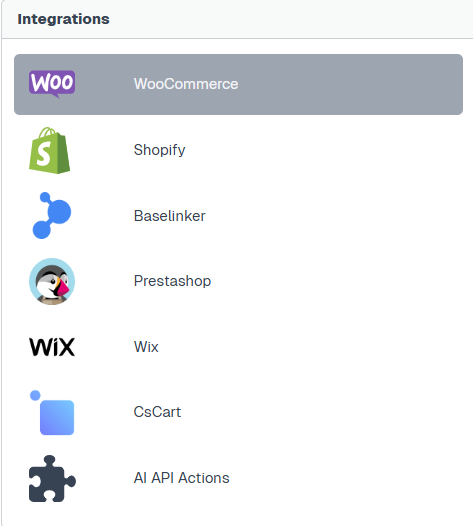
E-commerce Sales Chatbot
Integrate the chatbot with your WooCommerce or Shopify store (other integrations are also available). Chatbot will answer questions about products, recommend products, and help with the checkout. Check the demo store here:
E-commerce demo
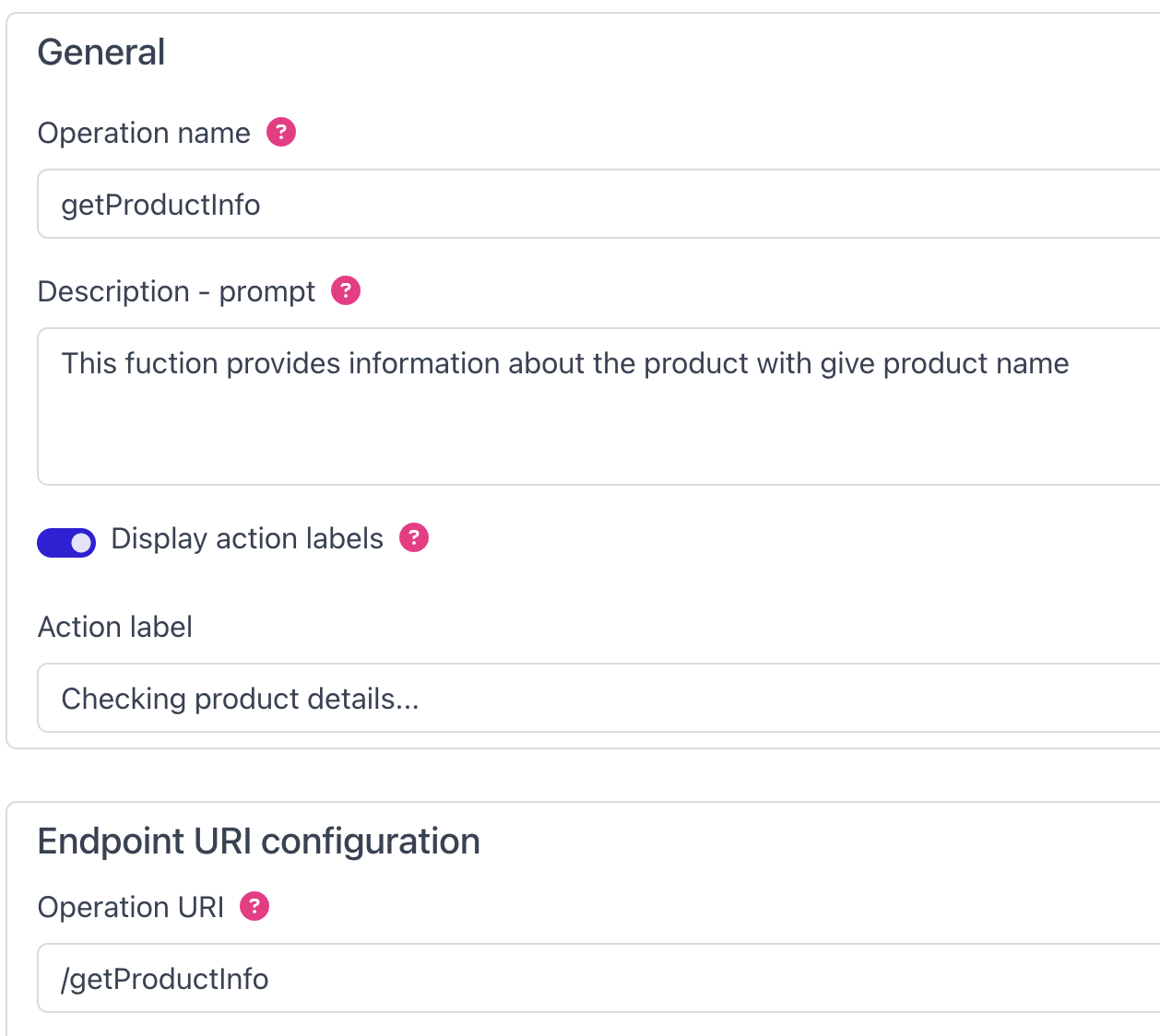
AI Actions
Using our AI actions editor you can build any custom integration with any backend system that can expose the data via API endpoints. For example you can make the chatbot to check the availability of the product in your warehouse, check the status of the order in your ERP system, or check the current balance on the customer account. Check out the demo here:
AI Actions demo
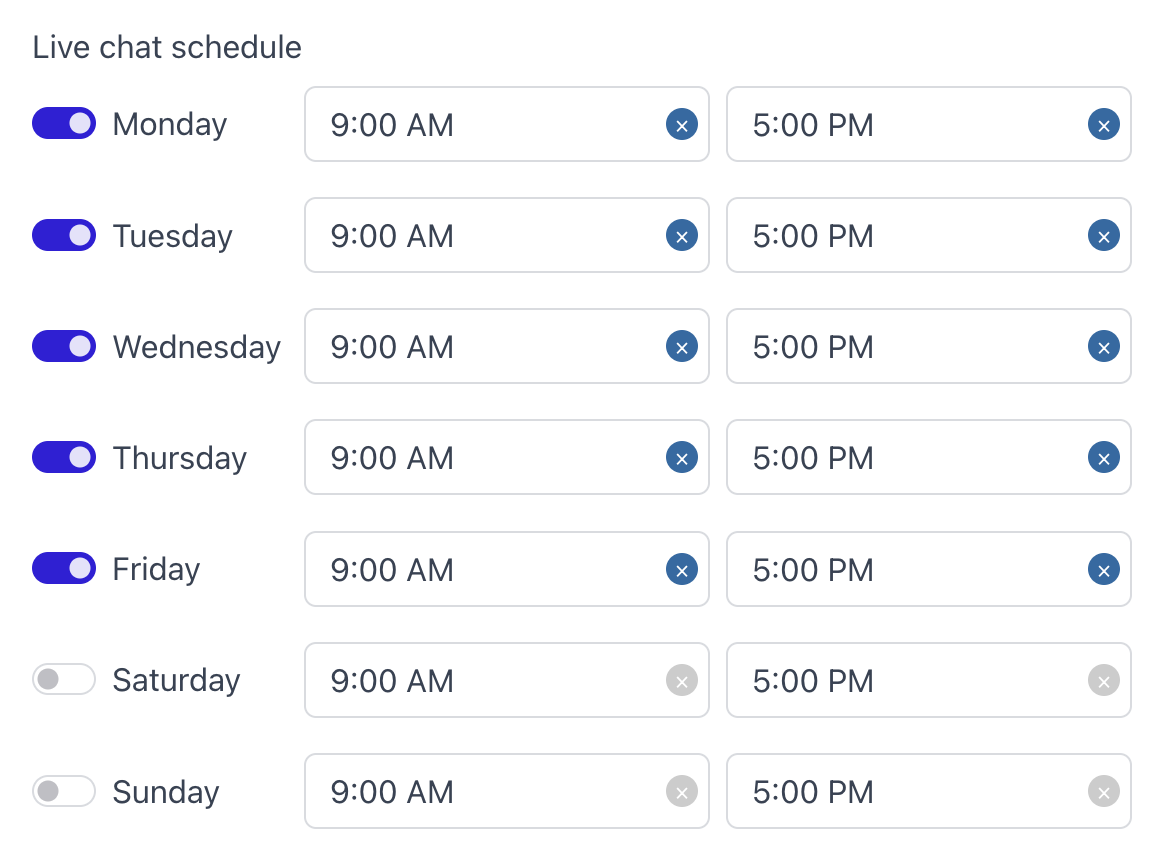
Live Chat
ChatLab AI Chatbot can switch the conversation to a live chat with a human agent. The chatbot will provide the agent with the conversation history and the context of the conversation. You can set custom availability hours for the live chat. This feature is currently in beta testing and is available in selected plans.
Learn more
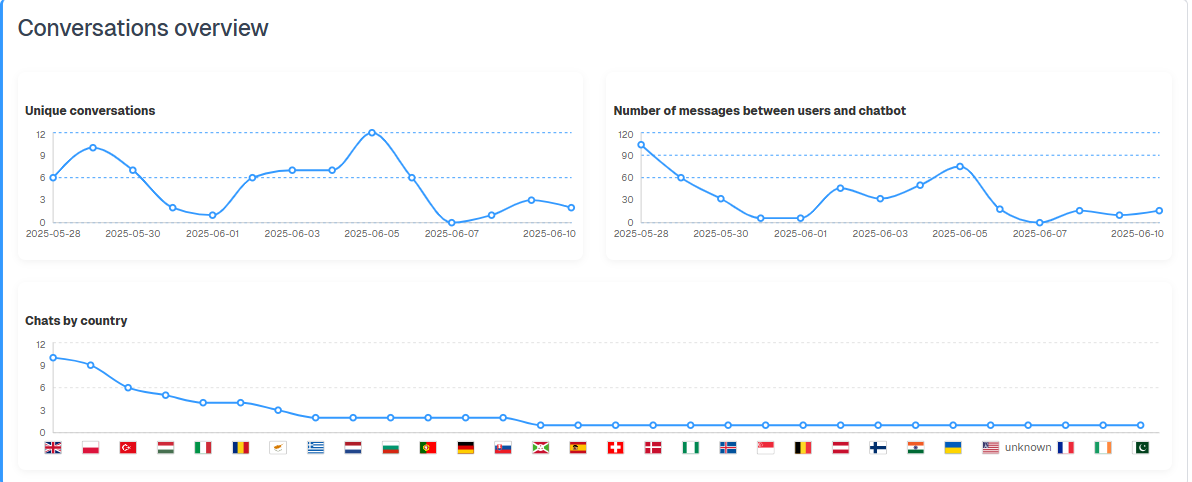
Analytics
ChatLab provides you with detailed analytics about the chatbot usage, user interactions, and feedback. You can see distribution by day and user location
Learn more
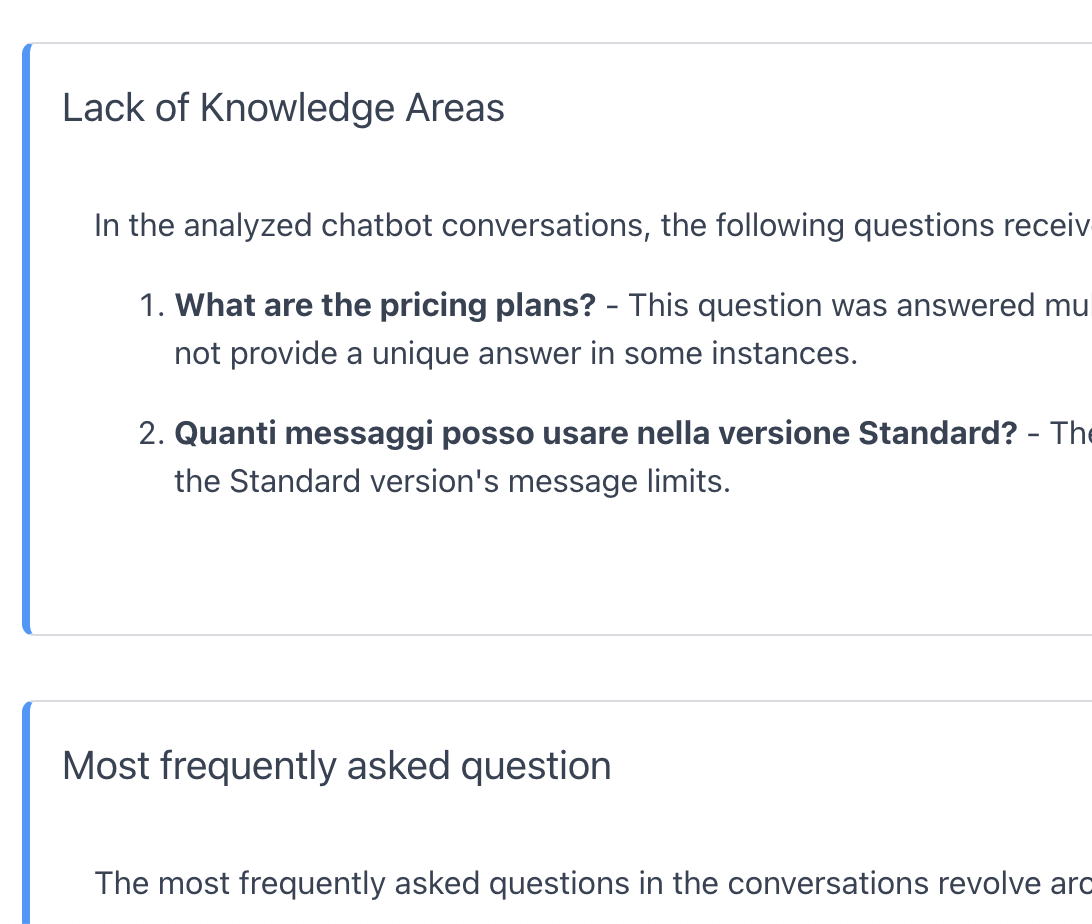
AI Conversation Insights
ChatLab AI Chatbot can analyze the conversation and provide you with insights about the most common questions, the sentiment of the conversation, and overall user satisfaction. You can use this information to improve the chatbot training and to identify the areas where the chatbot needs improvement.
Learn more
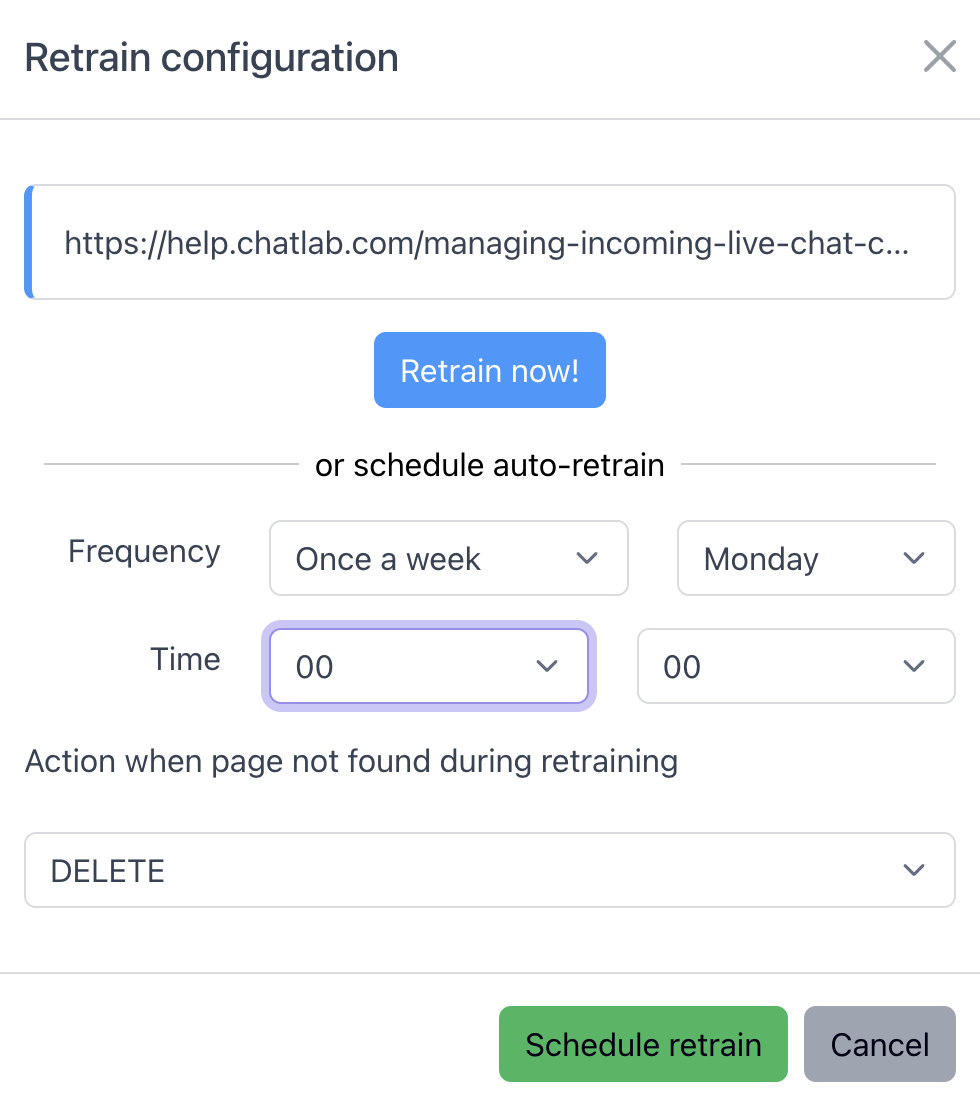
Auto-retrain
ChatLab AI Chatbot can automatically retrain itself with the latest data from your website. You can set the retraining frequency and the chatbot will automatically fetch the latest data from your website and retrain itself.
Learn more

Conversation summaries
AI builds summaries of conversations, making it easier to understand customer interactions. You can customize the instructions for AI to generate summaries in a specific format.
Learn more
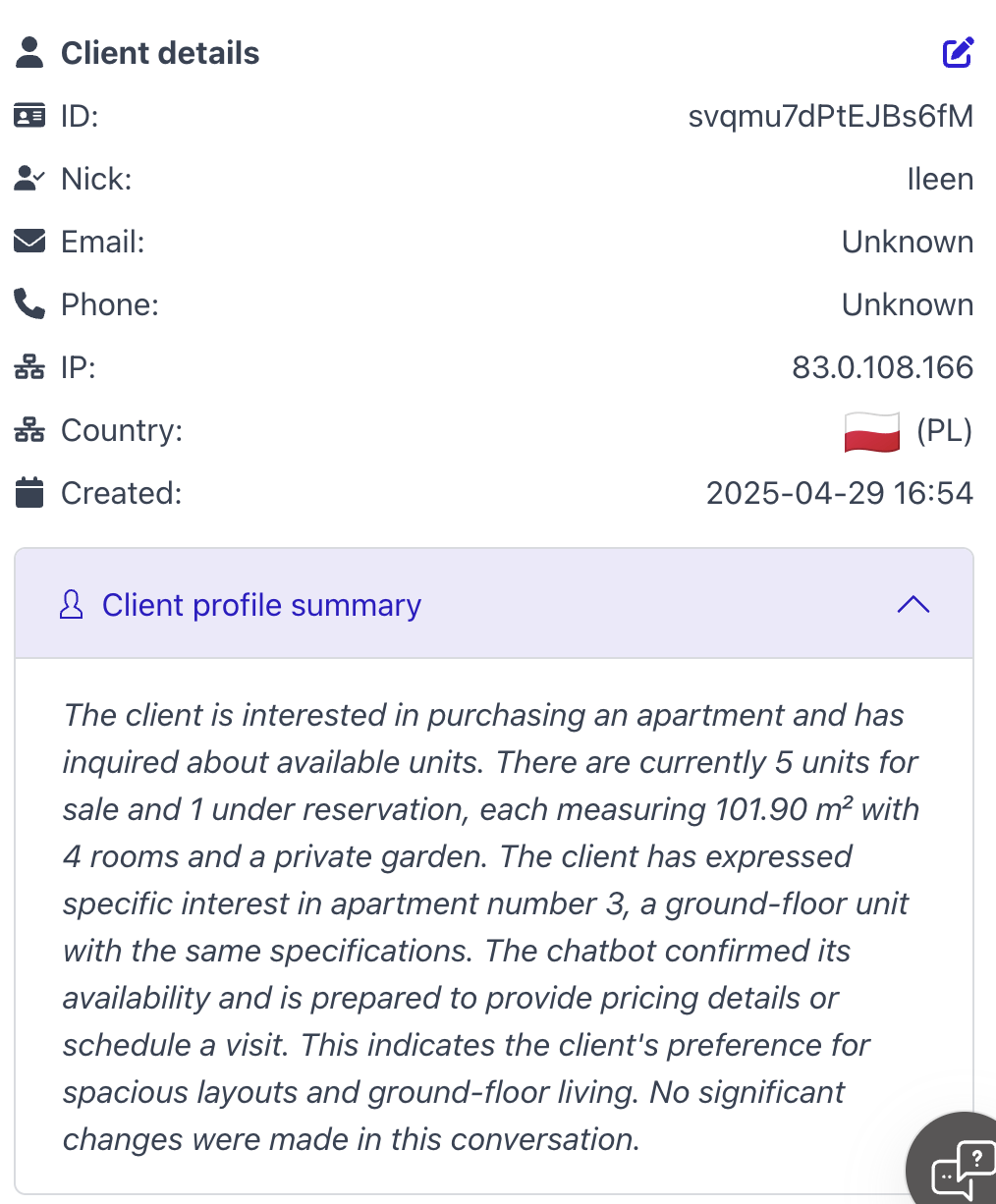
Client summaries
AI creates summaries of all conversations with a client, allowing you to quickly review past interactions. You can customize the instructions for AI to generate summaries in a specific format.
Learn more
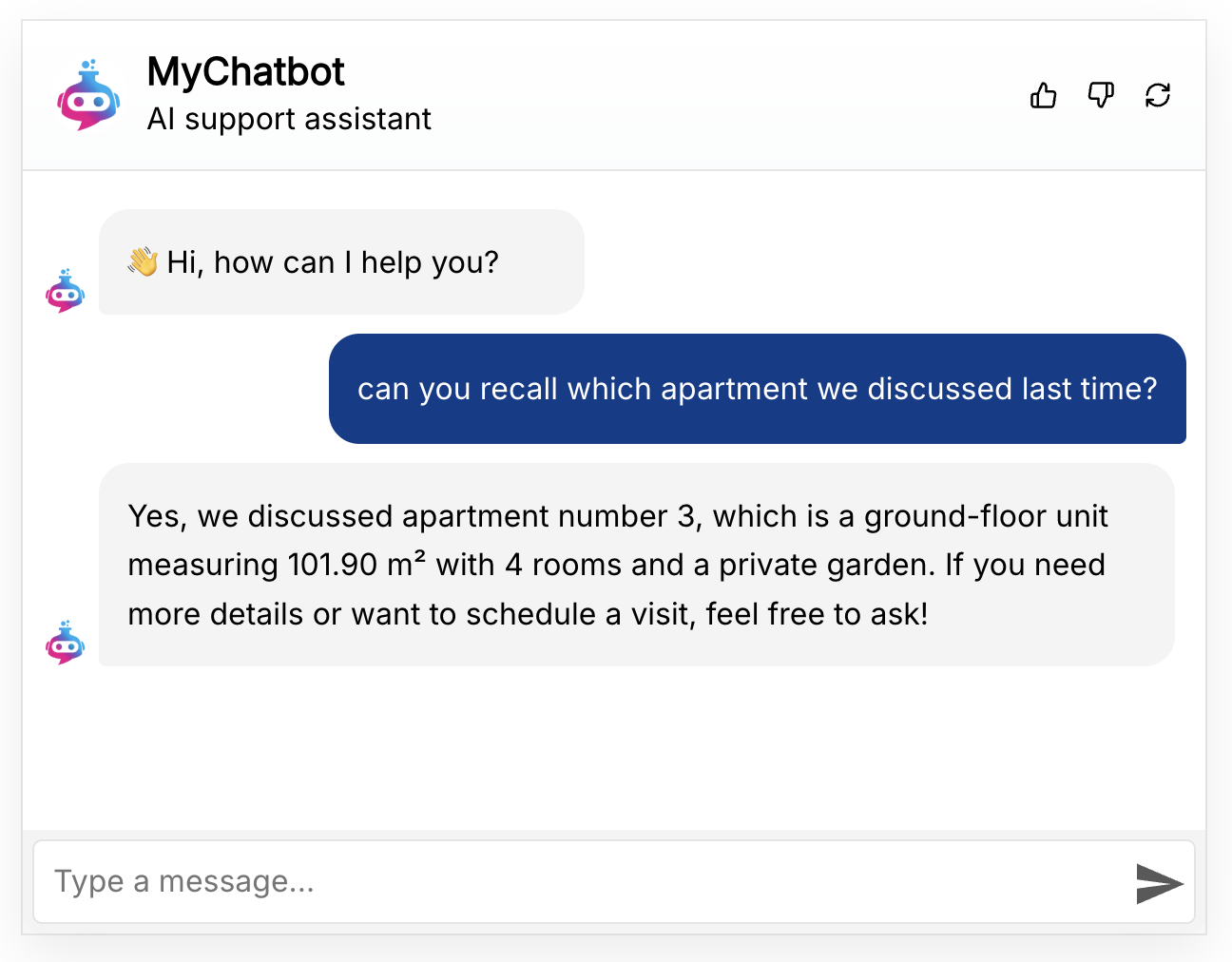
Memory of previous conversations
AI remembers previous conversations with a client, allowing for personalized interactions. For example if client provided certain information in the previous conversation, AI will remember it and use it in the next conversation.
Learn more
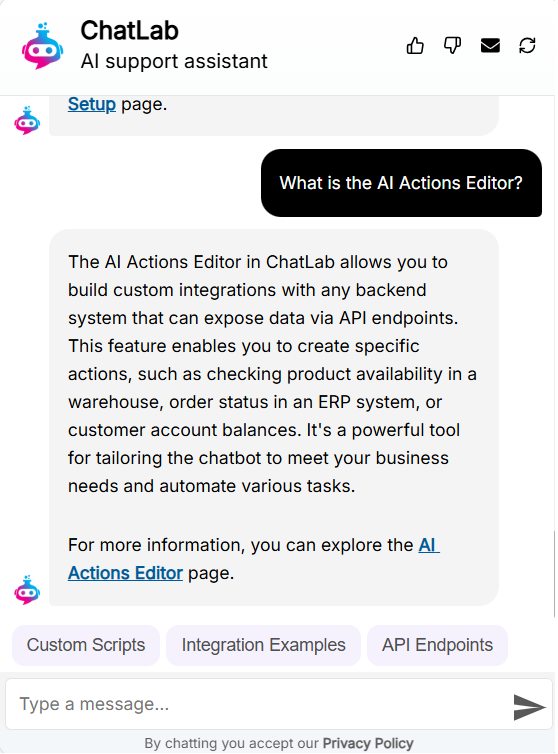
Dynamic suggested follow-ups
By continuously analyzing the flow of conversation, the chatbot intelligently suggests and updates follow-up questions, making interactions feel more natural, responsive, and personalized.
Learn more