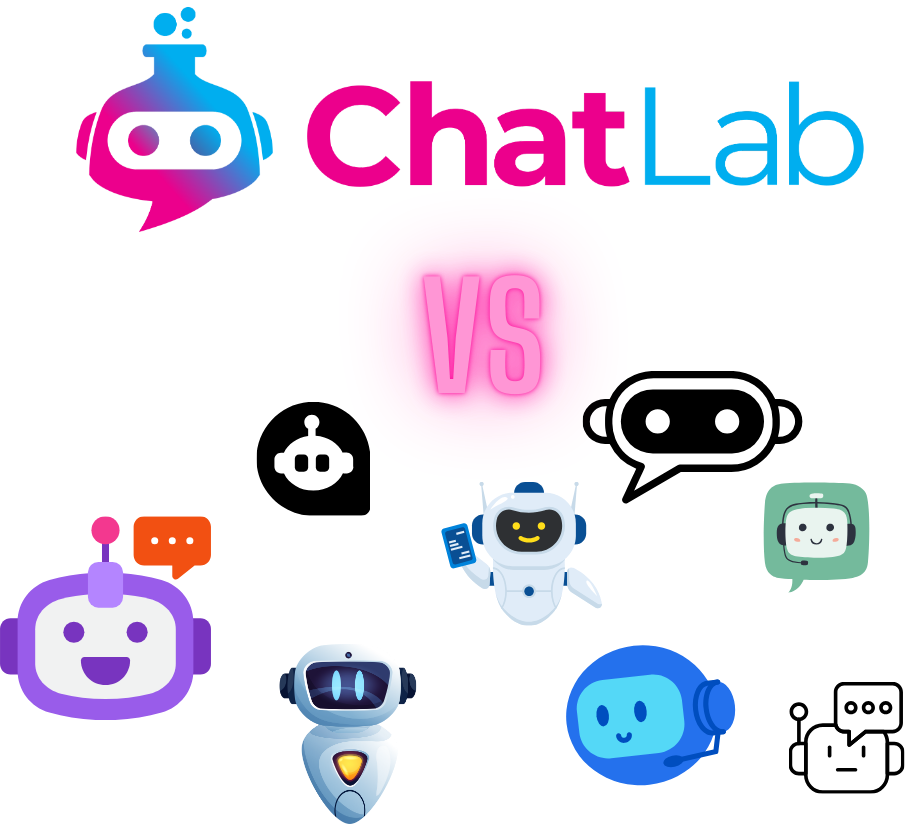AI Website Chatbot Comparison - 23 chatbots
Select up to 4 chatbots for comparison
ADA.CXBOTPRESSBOTSONICCHATBASECHATBOT.COMCRISPCUSTOMGPTDANTEDOCSBOTDRIFTHUBSPOTIBM WATSONLIVEPERSONMYASKAIRASASITEGPTSITESPEAKTIDIOVERLOOPWEBBOTIFYWONDERCHAT
Selected chatbots (click x to remove from comparison)
CHATLABvsINTERCOM
TRAINING | ||
|---|---|---|
| Powerful Features | CHATLAB | INTERCOM |
Websites URLs: Chatbot can be trained by crawling and learning from content available on specific website URLs, extracting key information for responses. Files: Chatbot can ingest and learn from various file formats like PDF, DOCX, and others, enabling it to respond based on document content. Questions & Answers: Chatbot can be trained with predefined question-and-answer pairs to provide accurate responses for specific queries. Plain text: Chatbot can be trained using simple plain text input, absorbing and responding based on that raw information. Corrections: Chatbot can be improved through user corrections, enabling it to learn and refine its responses over time. Sitemap: Chatbot can be trained using a website’s sitemap to understand its structure and content for better responses. Training using markdown syntax: Chatbot supports markdown files for training, allowing structured content to guide its learning. | Yes Yes Yes Yes Yes Yes Yes | Yes Yes No Unknown Yes No No |
FEATURES | ||
|---|---|---|
| Powerful Features | CHATLAB | INTERCOM |
Lead collection: Chatbot can gather customer information, like email addresses and names, to support lead generation efforts. Human support fallback: If necessary, chatbot can redirect the question to be answered offline by the human support. Live chat: Users can initiate live chats with human agents for real-time support alongside automated responses. Conversation rating: Users can rate chatbot conversations, providing feedback to improve its performance. Support multiple chatbot administrators: Several team members can manage and update the chatbot simultaneously, enhancing collaborative efforts. Multilingual: Chatbot supports multiple languages, enabling it to communicate with a diverse, global audience. AI model selection: Choose between various AI models, like GPT-3.5 or GPT-4 Turbo, to optimize chatbot performance. | Yes Yes Yes Yes Yes Yes Yes | Yes Yes Yes Yes Yes Yes No |
CUSTOMIZATION | ||
|---|---|---|
| Powerful Features | CHATLAB | INTERCOM |
Customizing avatar: Personalize the chatbot’s visual appearance by setting a custom avatar that reflects your brand. Customizing chat icon: Set a custom icon for the chatbot’s chat window, enhancing brand consistency on your website. Customizing colors: Customize the chatbot’s color scheme to match the branding of your website or product. Custom role instructions: Provide role-specific instructions for your chatbot, defining its purpose, tone, and behavior in conversations. Creativity settings: Adjust the chatbot’s creativity level to control how creative or concise its responses are, tailoring interactions to user needs. Custom launcher icon: Set a unique launcher icon for the chatbot, making it visually distinctive for users. Chat position settings: Configure the chatbot’s position on the website, such as bottom-left or bottom-right, for optimal user interaction. Remove branding: Option to remove the chatbot provider’s branding, giving the chatbot a more customized look. Custom domains: Use a custom domain for the chatbot’s embed URL, enhancing brand trust and continuity. Knowledge base optimizer: The chatbot shows the source of its answers from your knowledge base, improving transparency and verification. | Yes Yes Yes Yes Yes Yes Yes Yes Yes Yes | Yes Yes Yes No No Yes Yes Yes No Yes |
SECURITY | ||
|---|---|---|
| Powerful Features | CHATLAB | INTERCOM |
Rate limits: Control the chatbot’s response rate by setting limits on how many messages can be sent over a specific period. Restricting domains: Limit the domains that the chatbot will scan or use when trained on website URLs to ensure focused content. | Yes Yes | No Unknown |
INSTALLATION | ||
|---|---|---|
| Powerful Features | CHATLAB | INTERCOM |
Widget: Embed the chatbot as a floating widget on your website, allowing visitors to access it from any page. iFrame: Embed the chatbot in an iFrame, integrating it seamlessly into your website’s design and structure. Share link: Generate a shareable link to allow users to access and interact with your chatbot externally. | Yes Yes Yes | Yes Unknown Yes |
INTEGRATIONS | ||
|---|---|---|
| Powerful Features | CHATLAB | INTERCOM |
WooCommerce: Chatbot can be integrated with WooCommerce, enabling it to assist with product inquiries, order tracking, and more. Shopify: Chatbot can be linked to Shopify stores, allowing it to handle customer queries about products, orders, and store information. BaseLinker: Chatbot can be connected to BaseLinker for managing orders and customer inquiries across multiple sales channels. WordPress: Chatbot can be easily embedded on WordPress websites, enabling automated customer support directly on the site. Wix: Chatbot can be embedded within Wix websites, providing conversational support for visitors. WebFlow: Chatbot can be integrated with WebFlow websites, allowing seamless interaction with site visitors. Custom API integrations: Chatbot can interact with custom APIs to pull in dynamic data or perform specific tasks based on user input. | Yes Yes Yes Yes Yes Yes Yes | Yes No No Unknown Unknown Yes Yes |
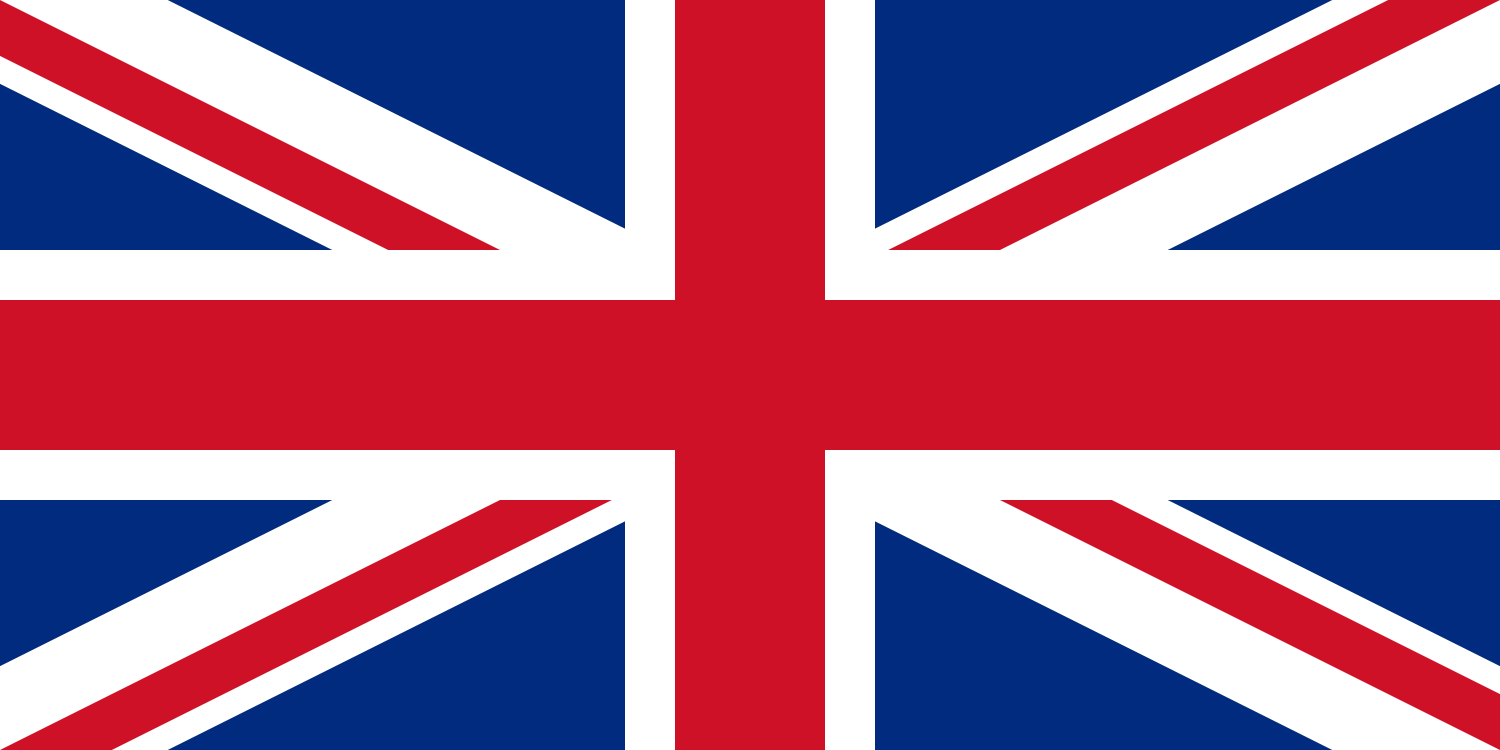
 pl
pl de
de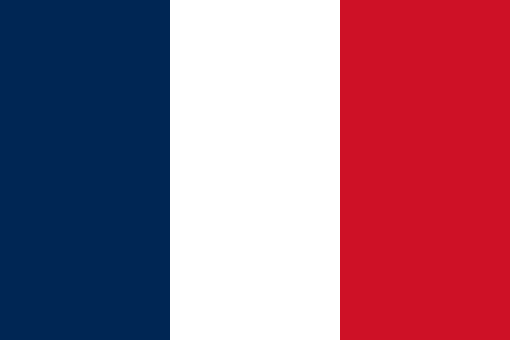 fr
fr es
es it
it